
Apple Intelligence (All iPhone 16 models, iPhone 15 Pro, iPhone 15 Pro Max)
- Priority notifications appear at the top of your notifications, highlighting important notifications that may require your immediate attention
- Sketch is now available as an additional style option in Image Playground, allowing you to create gorgeous sketch drawings
- Apple Intelligence features support 8 additional languages and 2 additional English locales, including English (India, Singapore), French (France, Canada), German (Germany), Italian (Italy), Japanese (Japan), Korean (South Korea), Portuguese (Brazil), Simplified Chinese, and Spanish (Spain, Latin America, US)
Apple Vision Pro App
- The new Apple Vision Pro app, automatically installed for users with Apple Vision Pro, helps you discover new content, spatial experiences, and quickly access information about your device
Apple News+
- Recipes from some of the world’s best recipe publishers are now available on Apple News+
- Recipe Catalog allows you to browse or search to find the perfect dish and save it to your Saved Recipes
- Cooking mode lets you easily follow step-by-step directions
- The Food section also includes stories about restaurants, kitchen tips, healthy eating, and more
Photos
- New filters to show or hide items that are not contained in an album, or synced from a Mac or PC, in the Library view in Photos
- Reorder items in the Media Types and Utilities collections in Photos
- Consistent filtering options in all collections, including the ability to sort by oldest or newest first in Photos
- Option to sort albums by Date Modified in Photos
- Ability to disable “Recently Viewed” and “Recently Shared” collections in Photos Settings
- Hidden photos are no longer included for import to Mac or a PC if Use Face ID is enabled in Photos settings
This update also includes the following enhancements and bug fixes:
- 8 new emoji including objects, plants, and a smiley face are now available in the emoji keyboard
- Safari recent search suggestions help you quickly get back to previous search topics when starting a new query
- Setup Assistant streamlines steps parents need to take to create a Child Account for a kid in their family, and enables child-appropriate default settings if parents prefer to complete setting up a Child Account later
- Screen Time App Limits persist even after a child uninstalls and reinstalls an app
- App Store includes summaries for user reviews so you can get helpful insights from other users at a glance
- Pause and resume of an app download or update on App Store without losing progress
- New widgets for Podcasts including a Followed Shows widget to track your favorite shows and a Library widget to get to your most used sections, such as Latest Episodes, Saved, and Downloaded
- Ambient Music offers the ability to instantly play music from Control Center, giving access to a set of hand-curated playlists that offer soundtracks for daily life
- Apple Fitness+ Collections can now be added to Library
- Matter-compatible robot vacuum cleaners can be controlled in the Home app as well as be added to scenes and automations
- Support for 10 new system languages including Bangla, Gujarati, Kannada, Malayalam, Marathi, Odia, Punjabi, Tamil, Telugu, and Urdu
Some features may not be available for all regions or on all Apple devices. For information on the security content of Apple software updates, please visit:
日本語
Apple Intelligence(すべてのiPhone 16モデル、iPhone 15 Pro、iPhone 15 Pro Max)
- 優先通知が通知の最上部に表示され、即時の対応が必要な重要な通知をハイライトします
- 「スケッチ」がImage Playgroundに新たなスタイルオプションとして追加され、美しいスケッチ風のイラストを作成できます
- Apple Intelligenceの機能は、以下を含む8つの追加言語と2つの英語ロケールに対応しました:英語(インド、シンガポール)、フランス語(フランス、カナダ)、ドイツ語(ドイツ)、イタリア語(イタリア)、日本語(日本)、韓国語(韓国)、ポルトガル語(ブラジル)、簡体字中国語、スペイン語(スペイン、ラテンアメリカ、アメリカ)
Apple Vision Pro アプリ
- Apple Vision Proユーザー向けに自動インストールされる新しいApple Vision Proアプリにより、新しいコンテンツや空間体験を発見したり、デバイスに関する情報へ素早くアクセスできます
Apple News+
- 世界有数のレシピ配信元からのレシピがApple News+で利用可能に
- レシピカタログで、お好みの料理を検索・閲覧し、「保存済みレシピ」に追加可能
- クッキングモードにより、ステップごとの調理手順を簡単にフォロー可能
- フードセクションには、レストランの特集記事、キッチンのコツ、健康的な食事などのストーリーも掲載
写真
- 写真アプリのライブラリ表示において、アルバムに含まれていない項目やMac/PCから同期された項目を表示/非表示にする新しいフィルター
- メディアタイプやユーティリティのコレクションで項目の並べ替えが可能に
- 写真アプリ内のすべてのコレクションで統一されたフィルターオプション(古い順/新しい順の並べ替えも可能)
- アルバムを「変更日」で並べ替えるオプションを追加
- 写真設定から「最近表示した項目」や「最近共有した項目」のコレクションを無効化可能
- 「Face IDを使用」が有効な場合、非表示の写真はMacやPCへの取り込み対象外に
このアップデートには、以下の機能強化やバグ修正も含まれます:
- 絵文字キーボードに、物・植物・スマイリーフェイスを含む8個の新しい絵文字が追加
- Safariの最近の検索候補で、以前の検索トピックに素早く戻れるように
- セットアップアシスタントが保護者による子ども用アカウント作成を簡素化し、後で設定を完了したい場合でも適切な初期設定を適用
- スクリーンタイムのアプリ使用制限が、アプリをアンインストール・再インストールしても維持されるように
- App Storeのユーザーレビューに要約が表示され、他のユーザーの意見をひと目で把握可能
- App Storeでアプリのダウンロードやアップデートを一時停止・再開しても進捗が失われない
- ポッドキャストの新しいウィジェット:「フォロー中の番組」ウィジェットや「ライブラリ」ウィジェット(最新エピソード、保存済み、ダウンロード済み などにアクセス)
- 「アンビエント・ミュージック」で、コントロールセンターからプレイリストをすぐに再生可能。日常に合った選曲を提供
- Apple Fitness+のコレクションをライブラリに追加可能
- Matter対応のロボット掃除機が「ホーム」アプリで操作・自動化に対応
- 新たにバングラ語、グジャラート語、カンナダ語、マラヤーラム語、マラーティー語、オリヤ語、パンジャブ語、タミル語、テルグ語、ウルドゥー語の10のシステム言語をサポート
※一部の機能は地域やデバイスによって利用できない場合があります。Appleソフトウェアアップデートのセキュリティ内容については、以下のページをご覧ください:


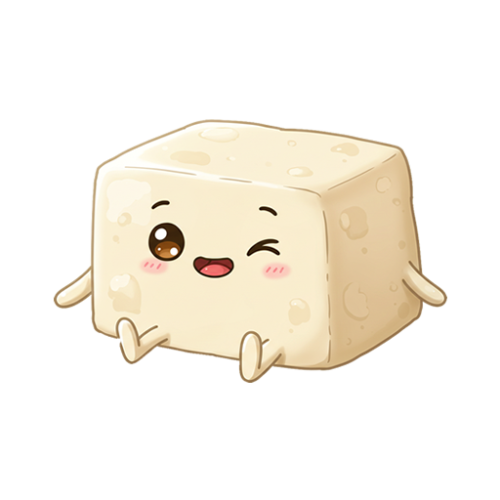
What do you think?
It is nice to know your opinion. Leave a comment.